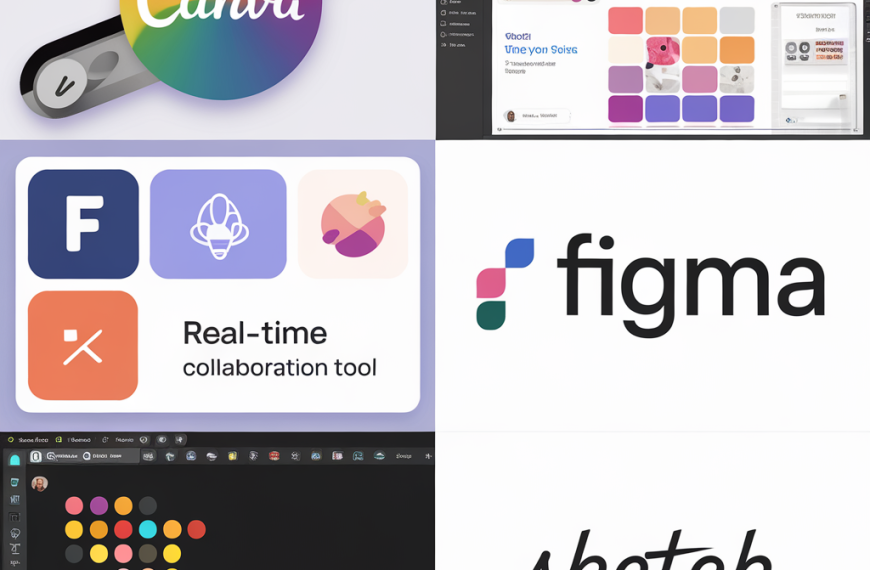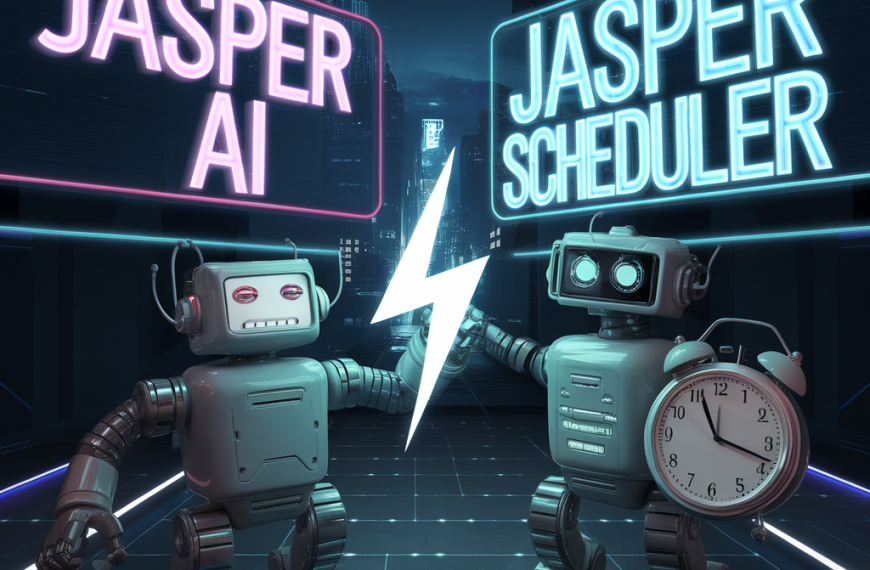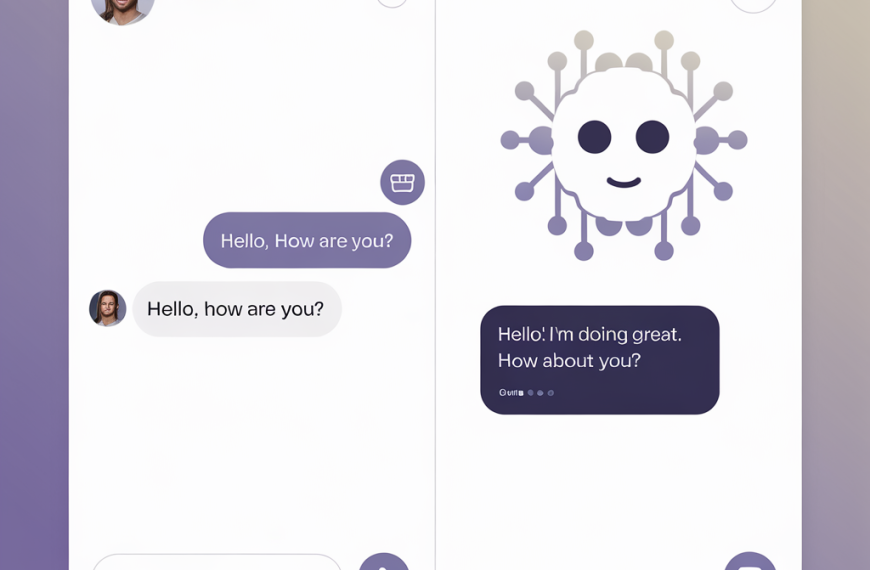Expert Picks: Our Team’s Top Analytics Dashboard Tools in 2025

Introduction
In the fast-paced world of data analytics, choosing the right dashboard tool can make or break your business strategy. With a plethora of options available, each offering unique features and pricing models, it can be overwhelming to decide which tool best fits your needs. In this article, we delve into the top analytics dashboard tools of 2025, providing insights into their features, pricing, and what makes them stand out.
Tableau: The Visualization Powerhouse
Tableau is renowned for its advanced data visualization capabilities, allowing users to create interactive dashboards that can be shared across teams. With real-time analytics and integration with various data sources, Tableau is a favorite among data professionals.
- Features: Advanced data visualization, real-time analytics, integration with various data sources, collaborative features.
- Pricing: Creator: $115/user/month, Explorer: $70/user/month, Viewer: $35/user/month
- User Reviews: Capterra rating: 4.6/5
- Unique Selling Points: Known for its powerful visualization capabilities, Tableau allows users to create interactive dashboards that can be shared across teams.
Power BI: Seamless Microsoft Integration
Power BI offers interactive visualizations and business intelligence capabilities, seamlessly integrating with Microsoft products. This makes it a top choice for organizations already using Microsoft services.
- Features: Interactive visualizations, business intelligence capabilities, integration with Microsoft products, real-time analytics.
- Pricing: Pro: $9.99/user/month, Premium: $20/user/month
- User Reviews: Capterra rating: 4.5/5
- Unique Selling Points: Seamless integration with Microsoft products makes it a favorite among organizations already using Microsoft services.
Google Data Studio: Cost-Effective and User-Friendly
Google Data Studio is a free data visualization tool that offers customizable reports and real-time collaboration, making it ideal for small businesses and startups.
- Features: Free data visualization tool, customizable reports, real-time collaboration, integration with Google products.
- Pricing: Free
- User Reviews: Capterra rating: 4.4/5
- Unique Selling Points: Its cost-effectiveness and ease of use make it ideal for small businesses and startups.
Domo: Cloud-Based and AI-Powered
Domo is a cloud-based platform offering real-time data visualization and AI-powered insights, with extensive app integration capabilities.
- Features: Cloud-based platform, real-time data visualization, AI-powered insights, extensive app integration.
- Pricing: Custom pricing based on needs.
- User Reviews: Capterra rating: 4.3/5
- Unique Selling Points: Domo’s ability to replace static spreadsheets with automated reporting is a significant advantage for data-driven organizations.
Looker: In-Depth Data Exploration
Looker provides data exploration, analysis, and visualization with customizable dashboards and real-time insights, making it suitable for data teams needing in-depth analysis.
- Features: Data exploration, analysis, and visualization, customizable dashboards, real-time insights.
- Pricing: Custom pricing based on usage.
- User Reviews: Capterra rating: 4.5/5
- Unique Selling Points: Looker’s LookML allows for complex queries, making it suitable for data teams needing in-depth analysis.
Zoho Analytics: Affordable and Integrative
Zoho Analytics offers self-service BI with a drag-and-drop interface and AI-powered insights, making it a great choice for small to medium-sized businesses.
- Features: Self-service BI, drag-and-drop interface, AI-powered insights, collaboration features.
- Pricing: Basic: $24/month, Standard: $48/month, Premium: $115/month
- User Reviews: Capterra rating: 4.4/5
- Unique Selling Points: Its affordability and extensive integration options make it a great choice for small to medium-sized businesses.
Sisense: Handling Large Datasets with Ease
Sisense excels in data integration, analytics, and visualization, with embedded analytics and AI-driven insights, making it ideal for handling large datasets.
- Features: Data integration, analytics, and visualization, embedded analytics, AI-driven insights.
- Pricing: Custom pricing based on requirements.
- User Reviews: Capterra rating: 4.5/5
- Unique Selling Points: Sisense’s ability to handle large datasets and provide insights quickly is a key differentiator.
Qlik Sense: Freedom in Data Exploration
Qlik Sense offers associative data indexing and self-service visualization, allowing users to explore data freely without being limited to predefined queries.
- Features: Associative data indexing, self-service visualization, AI-driven insights, collaboration tools.
- Pricing: Business: $30/user/month, Enterprise: Custom pricing.
- User Reviews: Capterra rating: 4.4/5
- Unique Selling Points: Qlik’s associative model allows users to explore data freely without being limited to predefined queries.
IBM Cognos Analytics: Robust and AI-Driven
IBM Cognos Analytics provides AI-driven analytics, data visualization, reporting, and dashboarding capabilities, making it suitable for large enterprises.
- Features: AI-driven analytics, data visualization, reporting, and dashboarding capabilities.
- Pricing: Custom pricing based on usage.
- User Reviews: Capterra rating: 4.3/5
- Unique Selling Points: Its robust reporting capabilities and AI features make it suitable for large enterprises.
Chartio: SQL-Based and Collaborative
Chartio offers data visualization and SQL-based querying with real-time dashboards and collaboration features, ideal for data teams that prefer a hands-on approach.
- Features: Data visualization, SQL-based querying, real-time dashboards, collaboration features.
- Pricing: Custom pricing based on needs.
- User Reviews: Capterra rating: 4.5/5
- Unique Selling Points: Chartio’s SQL-based interface is ideal for data teams that prefer a hands-on approach to data analysis.
Conclusion
Choosing the right analytics dashboard tool is crucial for leveraging data effectively. Consider your specific business needs, budget, and existing infrastructure when selecting a tool. Whether you prioritize cost-effectiveness, integration capabilities, or advanced analytics, there’s a tool on this list that can meet your requirements.
SEO Strategy
- Primary Keyword: Analytics Dashboard Tools 2025
- Secondary Keywords: Data visualization tools, business intelligence software, real-time analytics
- Meta Description: Discover the top analytics dashboard tools of 2025, featuring expert picks on features, pricing, and unique selling points to help you choose the best fit for your business.
- Suggested Image Alt Text: Collage of various analytics dashboard interfaces
Categories
- Buying Guides & Tips (ID: 16)
- Comparison Guides (ID: 15)
- Latest 2025 (ID: 14)
- Software Reviews (ID: 6)
- Top Picks (ID: 18)



 By
By